|
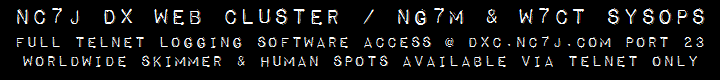 |
|
 |
| | All Bands | | |
|
|
 |
|
|
 |
|
|
| WWV de W0MU | <1800Z> | SFI=172, | A=6, | K=1, | Moderate w/S2 R2 -> Moderate w/S1 R2 | | WWV de AE5E | <1500Z> | SFI=172, | A=6, | K=2, | Moderate w/S2 R2 -> Moderate w/S1 R2 | | WWV de AE5E | <1200Z> | SFI=172, | A=6, | K=1, | Moderate w/S2 R2 -> Moderate w/S2 R1 |
|
|
|
|
 |
|
|
| Please switch and start using logging software telnet connections. Telnet to 'dxc.nc7j.com:7373' (port 7373) and login with your callsign. See connection details below and ARC6 cluster manual below. Skimmer Server Spots only available via NC7J telnet connections. |
|
|
|
|
 |
Configure logging software or telnet clients to connect to: dxc.nc7j.com for direct connections.
On-Line Manual: ARC6 Telnet Commands - User Manual (Telnet Interface and CW Skimmer Spots) |
|
This page
refreshes every 180 seconds.
Software Version 1.50
View NC7J Stats
|